Cowrie
With a honeypot we can collect many indicators that we can use later on
Honeypot in Docker
While I was searching about honeypot I found this topic that is honeypot in docker I found it interesting because it saves us a lot of things in terms of configuration:
This installation was carried out in a:
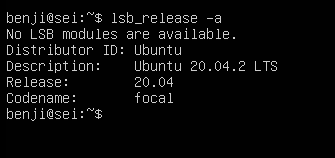

Looking for honeypot in docker I found one that is cowrie this has a normal installation and one with docker it is worth noting that the normal installation of cowrie has to give what is a redirection with iptables (This if we want it to be credible) in this case docker can be said that saves you that part.
Cowrie
To install cowrie you don’t need to have a great knowledge in docker, here is how to install it:
How the honeypot runs:
docker run -d -p 22:2222 cowrie/cowrie
We are indicating that port 2222 of the container is port 22 of our server:
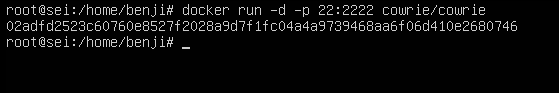

With the -d option we tell it to run in background. (The reason is so that it does not come out so much noise)
Test
From another machine I run an nmap to see how it responds:
Before:
nmap -sV -sC -p22 192.168.204.136
Starting Nmap 7.91 ( https://nmap.org ) at 2021-06-16 18:07 EDT
Nmap scan report for 192.168.204.136
Host is up (0.00044s latency).
PORT STATE SERVICE VERSION
22/tcp closed ssh
Service detection performed. Please report any incorrect results at https://nmap.org/submit/ .
Nmap done: 1 IP address (1 host up) scanned in 0.58 seconds
after:
nmap -sV -sC -p22 192.168.204.136
Starting Nmap 7.91 ( https://nmap.org ) at 2021-06-16 18:11 EDT
Nmap scan report for 192.168.204.136
Host is up (0.00047s latency).
PORT STATE SERVICE VERSION
22/tcp open ssh OpenSSH 6.0p1 Debian 4+deb7u2 (protocol 2.0)
| ssh-hostkey:
| 1024 e9:7a:90:03:07:17:e3:29:06:1c:0d:89:aa:49:ad:a4 (DSA)
|_ 2048 0a:4c:ef:bb:a3:b2:68:fb:0f:2b:c2:14:12:ed:98:66 (RSA)
Service Info: OS: Linux; CPE: cpe:/o:linux:linux_kernel
Service detection performed. Please report any incorrect results at https://nmap.org/submit/ .
Nmap done: 1 IP address (1 host up) scanned in 0.92 seconds
To view the logs, which would be the most interesting part, it is done in the following way:
Enter the container and in /var/var/log/cowrie/cowrie.json are the logs.
(To enter the container it is docker exec -it <ID> bash)
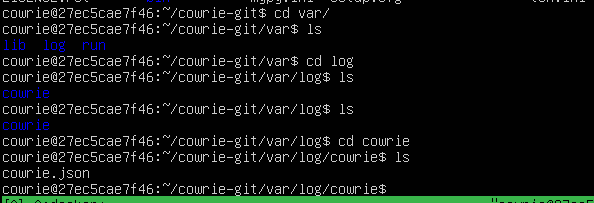

Opinion
It seems to me a good option to consider if we want to give a little more security to our server, it should be noted that to make it work you must touch other settings that may be that I touch it in another article, the implementation seemed relatively simple and the way to see the logs alike.
In conclusion it seems to me an interesting option to try. I may also do other articles on honeypot.
